Answers on questions
- Home
- Answers on questions
FAQ
Answers on questions
- Network commission
- Minimum transfer amount
- How to replenish your crypto wallet
- How to buy cryptocurrency
- How to sell cryptocurrency
- How to accept payments on your site
- Trading account, what is it?
- Email and Telegram notifications from the site
- Verification What is it and why is it needed.
- Trades. What is it and how to use it.
- 2FA ( Google Authenticator ) - 2-factor authentication
- Ads section - What is in it and how to work with it?
Network commission
The network transaction fee is at least 0.0001 BTC or 0.001 LTC or 1 DOGE. This is the network commission itself for conducting and confirming the transaction.
Minimum transfer amount
The payment amount must be at least 0.0002 BTC or 2 DOGE or 0.002 LTC. Why so?
The network transaction fee is at least 0.00005 BTC or 0.001 LTC or 1 DOGE. This is the commission of the network itself for conducting and confirming the transaction. It follows that the minimum payment amount should be more than the network transaction fee.
How to replenish your crypto wallet
Go to the menu Wallets and trading accounts -Crypto wallets.
The page will display the data on the balances of your crypto wallets and the menu to replenish the wallet.
In it, choose a wallet to replenish and the amount. When you click on the recharge button, a window appears with a new wallet address and a QR code for quick replenishment.
When replenishing the wallet, the minimum network transfer fee will be deducted. The network transaction fee is at least 0.00005 BTC or 0.001 LTC or 1 DOGE.
Why is this happening?
Everything is simple! Our system is completely transparent and has no hidden fees. To receive a payment to your wallet, the system first generates a link for receiving payment to its internal address in order to be able to track the receipt of funds and notify you by e-mail and/or Telegram about the arrival of the payment. After the funds have arrived, the system sends the received amount to your personal crypto wallet (This is where the minimum network commission for transferring from the system wallet to yours appears, since the System does not have access to your crypto wallet). You can see this operation in the [List of transactions to replenish wallets] menu - by clicking on the link with the wallet address in the address column. The link opens a block explorer in which all transactions are visible.
How to buy cryptocurrency
[ Menu -> Ads -> buy ]
In this section you can find active ads and by choosing the appropriate option click the [Buy] button.
To filter ads, use [ Filter ], in which you can select the crypto currency / payment method / payment currency and the arrows above the table with displayed ads to filter data by columns. All data in the displayed ads can be filtered by columns (For example: who is online / course or purchase / sale amount, etc.).
Next, you can choose the amount of cryptocurrency to buy or buy the entire ad in the manner specified in it. If there is no one suitable for you among the ads, you can create your own by expanding the [Place an ad] menu.
If there is a seller on your ad and it activates it, then your ad will go into the deal status and you will receive a notification about it. You can see all your announcements and transactions at the bottom of the pages of the announcement section.
You can see the progress of the transaction and correspond with the seller if you have any questions about payment or details, etc.
If there are problems with the transaction, then you can complain to the service by clicking on the icon at the end of the line of this transaction.
How to sell cryptocurrency
[ Menu -> Ads -> Sale ]
In this section you can find active ads and by choosing the appropriate option click the [Sell] button.
To filter ads, use [Filter], in which you can select the crypto currency / payment method / payment currency and the arrows above the table with displayed ads to filter data by columns. All data in the displayed ads can be filtered by columns (For example: who is online / course or purchase / sale amount, etc.).
Next, you can choose the amount of cryptocurrency for sale or sell the entire ad in the manner specified in it. If there is no one suitable for you among the ads, you can create your own by expanding the [Place an ad] menu.
If there is a buyer on your ad and it activates it, then your ad will go into the deal status and you will receive a notification about it. You can see all your announcements and transactions at the bottom of the pages of the announcement section.
You can see the progress of the transaction and correspond with the seller if you have any questions about payment or details, etc.
If there are problems with the transaction, then you can complain to the service by clicking on the icon at the end of the line of this transaction.
How to accept payments on your site
Menu- Payment Acceptance
In this section, you can start merchants (stores), view statistics on accepted payments in cryptocurrency, etc.
[List of accounts] - Displays all accounts and their statuses.
[Payment Form] - A quick guide to using the payment form and its functions.
The payment form has 2 display options:
1st conclusion of our form.
2nd Creation of your own form of payment with the receipt of hidden data from our form of payment in JSON to accept payment to the address allocated for this account. Information about such an account will also be visible to you in the [List of accounts] menu, and a notification of payment acceptance will occur in the usual mode for the methods you specified.
Trading account, what is it?
Trading account - your account inside the system for automated settlements between users when buying / selling cryptocurrency through the site of announcements, trading or when accepting payments. Amounts in cryptocurrency are stored on the trading crypto account, which can be sold by you through the announcement section, of Trading, or when buying cryptocurrency, transfers to the cryptocurrency from the sellers will be credited to these accounts. You can also withdraw funds from this account to external wallets or to your crypto wallet in the system and pay for goods or services from it. The fiat trading account displays the amounts in fiat funds (USD / EUR / RUB, etc.). You can replenish this account through payment aggregators in ways convenient for you. When selling cryptocurrency, fiat funds in the transaction currency will be credited to this account. You can also withdraw funds from this account using methods convenient for you (QIWI, VISA or MC, etc.).
Escrow account - Used to transfer and block on it the amounts involved in transactions or to be withdrawn from the system. This account displays temporarily blocked amounts in cryptocurrency or fiat funds. If the transaction was successful, then this amount is credited to the balance of trade and again can be used for transactions through announcements or participate in the Trading. If you have active transactions, then you can see how much is blocked on the escrow account in cryptocurrency until the transaction ends. After the sale transaction is completed, the amount in cryptocurrency will be transferred to the buyer from the escrow account to his trading account. All cash flows can be clearly seen in the History of balance sheets and account status section. If you need to withdraw funds from a trading crypto account, just click on [Send from a trading account to an external wallet (withdrawal from the system) and specify the address of the external wallet and the withdrawal amount. If you need to withdraw funds from a fiat account, just click on [Withdraw from a trading account (withdrawal from the system) and specify the withdrawal method, wallet number and withdrawal amount.
Email and Telegram notifications from the site
The platform makes e-mail and telegram notifications for the user: - when sending coins from the trading account to the account of another user
- when sending coins from a trading account to an external wallet address
- when sending coins from a cryptocurrency wallet to an external wallet address You can enable or disable telegram notifications in the [Profile] menu. The platform also makes pop-up messages in the browser window:
- by ads
- deals
- messages between users
For all other events, e-mail notifications come.
Verification What is it and why is it needed.
Verification of the identity is not mandatory and is necessary if you want to access all the financial instruments of the site and increase the limits of fiat transactions.
Verification is a confirmation of the user's identity in the system. This is a requirement of the AML / KYC rules.
Verification includes a request and confirmation of the e-mail address when registering an account, verification of identity documents, confirmation of the address of residence and a photo with the document in hand.
For example, the ads section can be used without verification, since this is a P2P form of interaction between users.
A verification request can be received by the user from the System automatically if the System considers the user’s actions to be suspicious in terms of AML requirements or if the algorithm of internal rules and / or limits works.
If the User refuses verification at the request of the System, the System will block access to the User’s personal account and return all funds to the User in the same way and to the same details from which the replenishment was made.
Trades. What is it and how to use it.
Trading is a platform for buying / selling cryptocurrencies (Exchange).
You place an order by filling in the quantity and price fields in the BTC Purchase column - in order to buy cryptocurrency at your price.
Or you place an order by filling in the quantity and price fields in the BTC Sale column - in order to sell cryptocurrency at your price.
By clicking on the Buy / Sell button, your order will be placed in the Order System. And the necessary amount to ensure it will be displayed on the Escrow account.
If another bidder places a counter ad at the same rate, then your orders will work out. If the quantity in the orders was different, then the remaining balances on the orders will be automatically re-placed in the orders at the same price and will continue to be traded on the Trading floor.
If your order does not work out (it doesn’t have a response offer) or you decide to change the quantity and / or price, you can cancel it by clicking on X in the [Your active orders] menu. The order will be instantly canceled, and funds from the Escrow account will be returned to the Trading Accounts. You can create a new order again.
Menu [Current trading volume] - on the chart shows the volume and number of offers for the purchase and sale of cryptocurrency as well as the total trading volume.
Menu [Current Market Price] - shows the price of the last completed transactions.
To work with this section, you must have funds in Trading crypto or Trading fiat accounts.
2FA ( Google Authenticator ) - 2-factor authentication
Our Service recommends that you use 2-factor authentication to enter your personal account.
It is very easy to set up. Just download the Google Authenticator app for iOS or Android and turn on Google Authenticator in the [Profile] menu.
The page will give out a QR code that you just need to scan by the application. After that, when you enter your personal account, the system will ask for a code that will be generated all the time in the application on your phone. It is very simple, convenient and increases the security of your profile. Even if you know the login and password, it will be impossible to enter your account without the Google Authenticator code.
Ads section - What is in it and how to work with it?
Ads
This is the section for buying cryptocurrency sales between users of the site (P2P)
2 pages, on one purchase announcement, on the second sale announcement.
What options are there:
Filter - it all starts ...
Choose cryptocurrency, payment method and payment currency.
Placed ads appear in them:
Status of the author of the announcement - (Online / Offline) If the author is online, then the transaction will be faster.
Rating - The higher the rating, the better the seller or buyer (which means he has many satisfied customers)
Here you can see all the reviews about him and his profile indicating the number of coins bought / sold and personal data provided by the site about yourself.
All fields are active and you can use them to filter by decrease or increase.
Active until - How long is this announcement active.
When this date arrives, the announcement will be removed from publication if no transaction is concluded on it.
Complaint - You can file a complaint about this ad if you think this is necessary.
Buy or Sell
If you like the course, then press the button and enter the amount you want to buy or sell.
You can enter part or all of the value specified in the ad.
Submit an ad with your rate, quantity, payment method and currency
If you don’t like the current ads, click
Post a purchase or sale ad and create your ad.
Section Your Transactions
It displays all your transactions in the currency specified by the filter.
To view all transactions, change the currency in the filter. You do not need to choose a payment method to view your transactions, it is tied to a currency.
Depending on the payment method, it has a lifetime - It is displayed in your transactions as
Complete before
If payment is not received before this time, the platform will begin the process of terminating the transaction.
Both parties will receive e-mail and Telegram notifications about this. If both parties are not opposed to terminating the transaction and will respond to the site’s request about this positively, the transaction will be automatically terminated. If one of the parties (the buyer) made the payment at the last moment and against the termination of the transaction, the platform gives additional time to confirm receipt of payment to the seller.
After the seller confirms the payment in this situation, the seller will receive additional compensation in the amount of 1% of the transaction amount at the buyer's expense.
Buyer rating will be downgraded.
Icons and their meanings
All icons have hints when you hover over them.
Status: Payment - If you have received a message or notification from the site that the buyer made the payment and you received the payment, you need to mark this transaction in this field.
Status: Completed - Indicates whether the transaction is completed.
Complaint : If the current transaction has problems receiving payment or problems with the other side of the transaction, you need to fill out a complaint about this transaction. The manager will receive it and answer it or perform the necessary actions with instructions.
Send message - You can send and read messages on the current transaction with the seller or buyer.
Leave a review - After the transaction is completed, please rate this seller or buyer, and if you wish, leave a review.
This will help all users of the site and you will immediately see the best sellers and buyers in the display of ads and lower the rating for others.
Cancel deal - Either party can cancel the deal.
If the buyer wants to cancel the transaction, then it is canceled automatically, instantly and the transaction again goes into the announcement of sale.
If the seller wants to cancel the transaction, the transaction goes into cancellation mode and the system notifies both parties about the start of the transaction cancellation.
If both parties respond to the system’s request positively, the transaction is canceled automatically, instantly and the transaction goes back to the announcement. If the buyer has already made the payment, then he answers negatively and the system gives a few more days for the payment to be processed using this method.
All processes inside the system are automated and make the necessary prompts and notifications on both sides. We have detailed the scheme for canceling transactions, so that you understand the whole mechanism and have a general idea about it.
If the transaction is canceled, you will receive the necessary notifications and prompts from the system and you will see that there is nothing complicated.
Section Your Ads
Here the important points are:
Active until - Date by which date your ad will be displayed In order to change (extend) the date of placing an announcement, click on the button Change the lifetime of the announcement and select a date in the calendar.
If the date has come, and your announcement has not been transformed into a deal, then it will be removed from publication.
Why is this done?
The rate of cryptocurrencies can actively change and place an ad for a long time is not reasonable. Therefore, we have the lifetime of each of your ads.
Status: Available for transactions - If the field is not checked, then the advertisement has been removed from publication.
Edit Ad - You can edit your ads and change everything in them. Course, Method of payment, Currency of payment ...
After editing, the ad will be republished.
Delete Ad - If you do not need your ad, you can delete it.
Click on the field and the announcement will be re-published and made available for transactions.