Benefits and usability of accepting payments CryptoKick.app
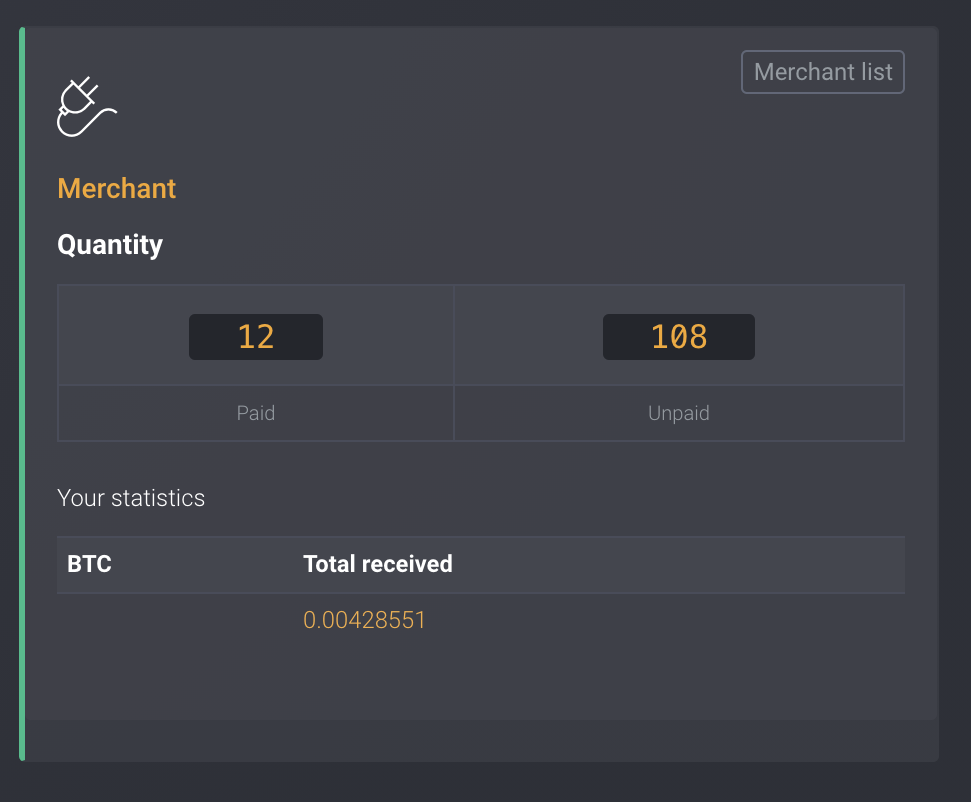
This card is property of CK Fintech Ltd.
Use of this card is subject to the credit card agreement.
Acceptance of payments through the payment acceptance form
Acceptance of payments through its own form of payment acceptance or the button
Easy Payment Reporting System
Instant withdrawal of a cryptocurrency to a third-party wallet
No limits on the receipt / withdrawal of cryptocurrency
Selling through the ads section and receiving payment in the way that is convenient for you
Accepting payments on a website or in an online store is one of the most important things. It should be convenient for your user to pay for goods or services in a convenient, fast or customary way.
Our site provides all the necessary payment methods.
A single form of payment makes it possible to pay an invoice both in bitcoins (BTC) or USDT from an external wallet, from a smartphone application using a QR code, from a user's wallet on the site from a bank card of almost any bank in the world or through the purchase of cryptocurrency in 400+ exchange points with payment by all possible payment systems, including PayPal, with automatic crediting to your merchant account.
And also the user can buy bitcoins with more than 40+ payment methods on the P2P platform, such as: Yandex Money, WebMoney, QIWI, ADVCASH, Alipay, ePayments, M-PESA, PAYEER, PayPal, Paysend, SKRILL, UnionPay, WeChat, Western Union, etc ...
Then pay the invoice from a crypto trading account, with this type of payment no commission is charged from the user.
Acceptance of payments from our platform is the most flexible, profitable and most comprehensive option, in terms of payment methods, for accepting payments on the Internet.
The section also has 3 pages:
Merchant This is a client of the system for which payments will be accepted in bitcoins, from cards or in other electronic currencies.
List of accounts All accounts and their statuses for receiving payments
Form of payment (Form of accepting payments) API for creating a form, receiving site responses and setting up receiving payments
The platform will notify you of received payments and display full statistics on invoices and their payments.
Withdrawing fiat funds to any card in the world in any currency.
Withdrawing bitcoins from a crypto trading account to any external bitcoin wallet, storing them in the site's bitcoin wallet or selling within the site and receiving payment in the way you want.
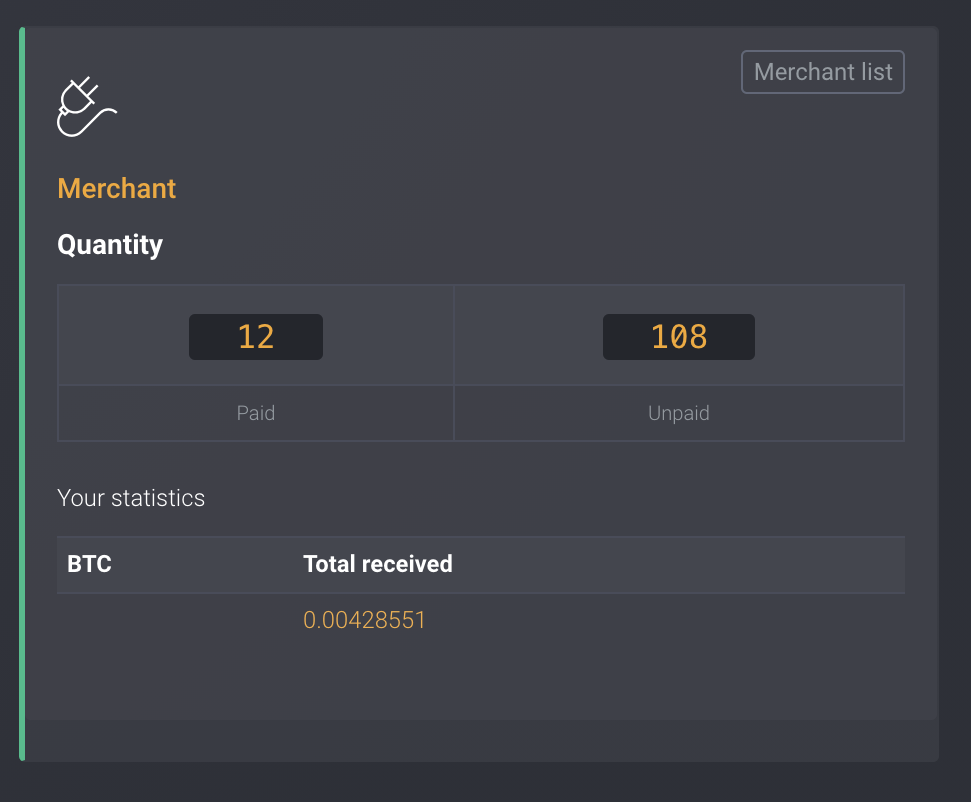
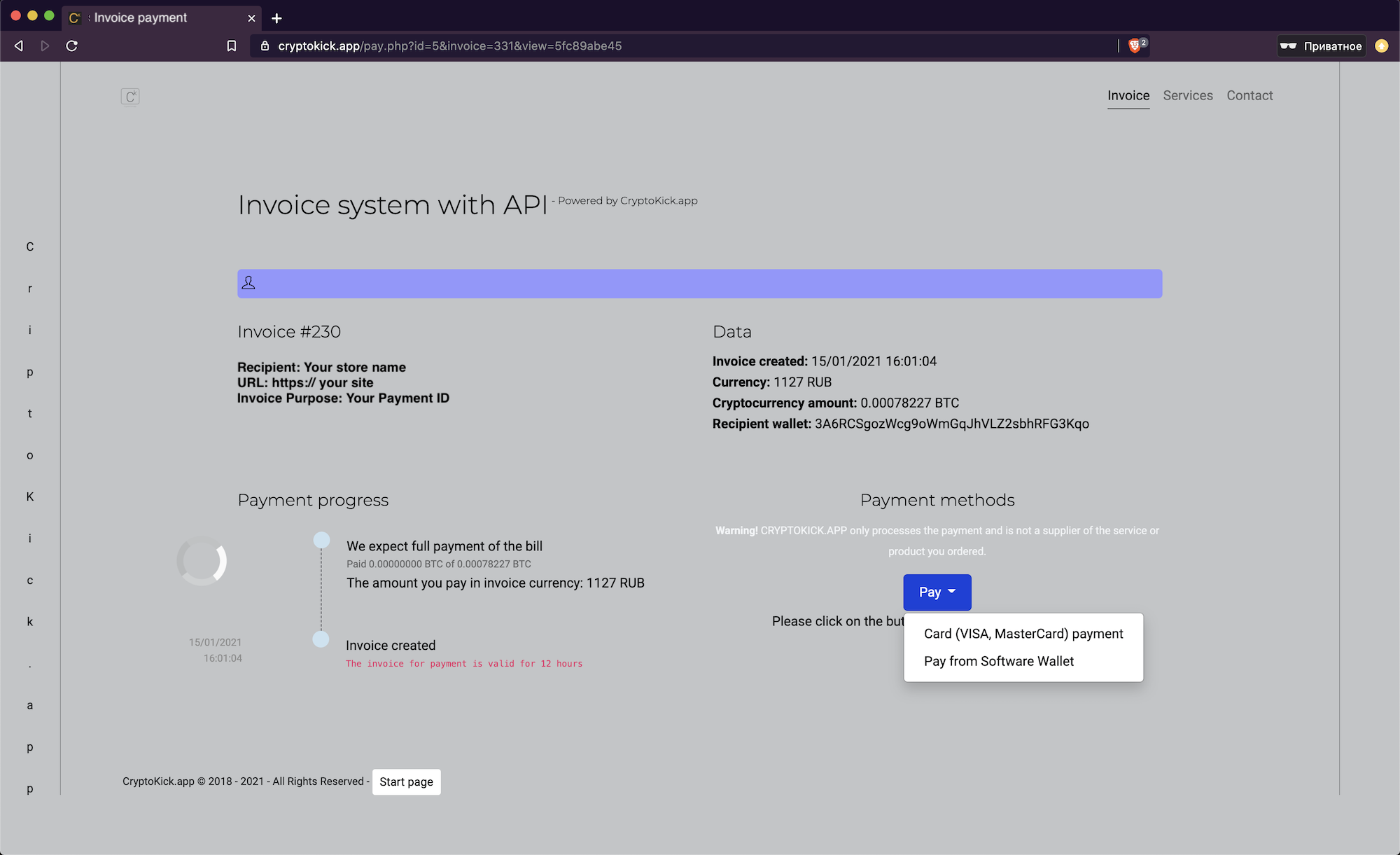 accepting cryptocurrency on the site, accepting bitcoins on the site, accepting bitcoin on the site, accepting payments with cryptocurrency, bitcoin api php, paying with cryptocurrency, accepting payments in bitcoin, accepting payments in bitcoins, accepting payments, bitcoin payments , cryptocurrency merchant, bitcoin merchant, Bitcoin accepting payments, accepting cryptocurrency on the site, accepting cryptocurrencies on the site, accepting payments with cryptocurrency, bitcoin merchant, accepting Bitcoin payments, accepting bitcoin on the site, automatically accepting bitcoin, accepting bitcoin
accepting cryptocurrency on the site, accepting bitcoins on the site, accepting bitcoin on the site, accepting payments with cryptocurrency, bitcoin api php, paying with cryptocurrency, accepting payments in bitcoin, accepting payments in bitcoins, accepting payments, bitcoin payments , cryptocurrency merchant, bitcoin merchant, Bitcoin accepting payments, accepting cryptocurrency on the site, accepting cryptocurrencies on the site, accepting payments with cryptocurrency, bitcoin merchant, accepting Bitcoin payments, accepting bitcoin on the site, automatically accepting bitcoin, accepting bitcoin
To initiate a payment through a single form of payment, you just need to direct the user to a special URL.
| Parameter | Value | Description | |
|---|---|---|---|
| act | request_payment | Required parameter | System parameter. Does not change |
| test | Y or N | Required parameter | Creating a payment in test mode |
| form | Y or N | Required parameter | Display form of payment or display JSON result |
| coin | BTC | Required parameter | Choosing a cryptocurrency to pay |
| id | Integer | Required parameter | Identifier from payment merchant settings |
| amount | Integer | Required parameter | Payment amount in the selected cryptocurrency |
| currency | USD / EUR / CNY / RUB / GBP / BRL / UAH / KZT / BTC | Required parameter | Account currency in accordance with ISO 4217 |
| external_invoice | String | Required parameter | External account number used in your store |
| message | String | Required parameter | Account Description |
| signature | String | Required parameter | Digital signature |
| callback_url | String | Optional parameter | URL address for calling upon receipt of payment on the bill |
You can specify the Callback URL in the merchant settings in the panel
function getFormSignature($id, $currency, $amount, $external_invoice, $secretKey) {
$hashStr = $id.'{up}'.$currency.'{up}'.$amount.'{up}'.$external_invoice.'{up}'.$secretKey;
return hash('sha256', $hashStr);
}
$signature = getFormSignature($id, $currency, $amount, $external_invoice, $secretKey);
| Parameter | Value | Description |
|---|---|---|
| amount | Integer | Payment amount in the selected cryptocurrency |
| invoice | Integer | Internal account number used in the system |
| external_invoice | String | External account number used in your store |
| link | String | Payment Link |
| address | String | Generated Wallet Address |
| message | String | Description of the account that was transmitted during account generation |
| Parameter | Description |
|---|---|
| id | Identifier from payment merchant settings |
| key | Confirmation key from payment merchant settings |
| coin | Which cryptocurrency paid the bill |
| currency | In which currency is the account generated according to ISO 4217 |
| invoice | Internal account number used in the system |
| external_invoice | External account number used in your store |
| amount | Amount of payment received |
| amount_in_currency | Account amount in the currency of the generated account |
| message | Description of the account that was transmitted during account generation |
| signature | Digital Signature Generated |
function getSignature($id, $currency, $amount_in_currency, $external_invoice, $secretKey) {
$hashStr = $id.'{up}'.$currency.'{up}'.$amount_in_currency.'{up}'.$external_invoice.'{up}'.$secretKey;
return hash('sha256', $hashStr);
}
$signature = getSignature($_GET["id"], $_GET["currency"], $_GET["amount_in_currency"], $_GET["external_invoice"], $secretKey);
if ($_GET["signature"] != $signature) exit('Incorrect Digital Signature');
<a href="https://cryptokick.app/index.php"><img src="https://cryptokick.app/images/banner_320x100.png" alt="We accept payments in BTC / CryptoKick.app" height="50" width="160">
 50x160 px
50x160 px